The Shopify setup process can be daunting and seem overly technical for the shall we say more “right-brained” folks. But our goal is to make things, well…easy. At Frame it Easy, we care DEEPLY about supporting the artist community and helping their businesses grow and thrive. We put our money where our mouth is and created a Frame It Easy Shopify app to connect our services to your artistic endeavors directly. Our free Shopify app gives you the freedom to style a one-of-a-kind frame and matboard to beautifully display your art or photography, raising the perceived value of your work and boosting your profits, all with a simple, streamlined selling platform. The app costs you nothing but changes everything!

Preparing For Your Shopify Art Business
First and foremost, be sure you have an account with us. Sign up and set up your free Frame It Easy reseller account. Be sure to use the same email address you will use to register with Shopify. Everyone who signs up for the reseller account (and uploads proof of their art business) gets 15% off each order. Amazing! After registering for both Shopify and your reseller account, you can easily connect the 2 accounts via your reseller dashboard.
Navigate to the branding section of your reseller account and add your business logos and packing slip messaging. Every order placed in your Shopify storefront will be white labeled, meaning we’ll replace our branding with the logos you uploaded in the branding section of your account. After all, our motto is to “Frame it yours!” and we mean it!
Step 1: Install and Register
You can find our app in the Shopify app store. Install it! Follow the on-screen instructions and add information about yourself, your store, and your app password. There are only a few questions to answer, but they’ll help build the basic details of your account so you can have a hassle-free framing and selling experience.
Step 2: Create New Products
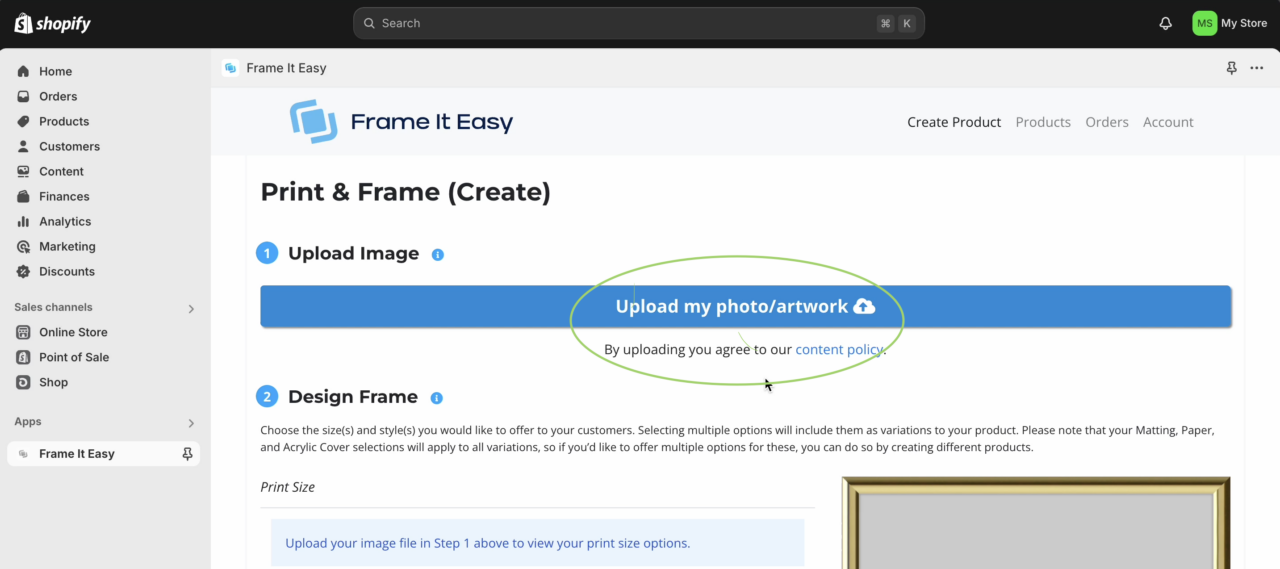
Ok, a lot to do here in step two. This is where you will list your inventory. Each new product will need a bit of decision-making. So make sure when doing this step, you have some free time to dedicate here. Upload your art > select your print sizes > choose your frame styles > add matboards > choose your paper type > select your cover > add unframed print options > pick a name for your product > write a short description. Oh, that’s all I have to do? Take your time here because this is how your hard work will be seen by the customer. Be patient with this part. You got this!
Step 3: Determine Prices
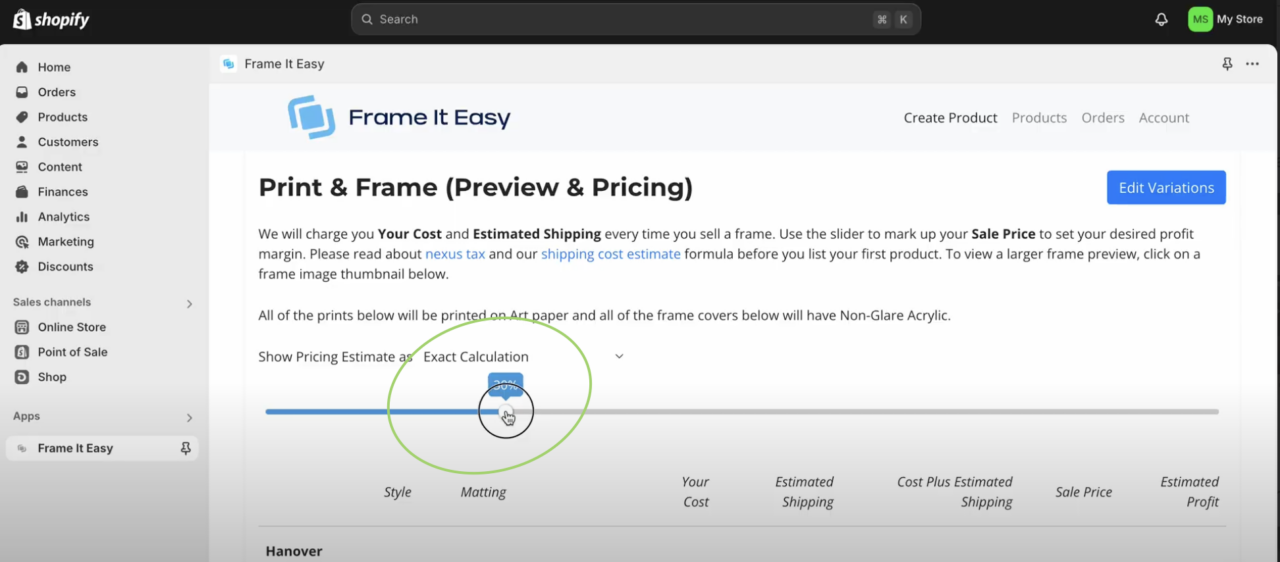
Use the sliding bar to increase or decrease product prices based on your desired profit markup. edit your sale prices if needed, and save your designs and prices. Need help on pricing your artwork? Getting paid to do what you love is one of the greatest things an artist can experience! Be diligent here, and don’t sell yourself short.
Step 4: Customize Your Online Store
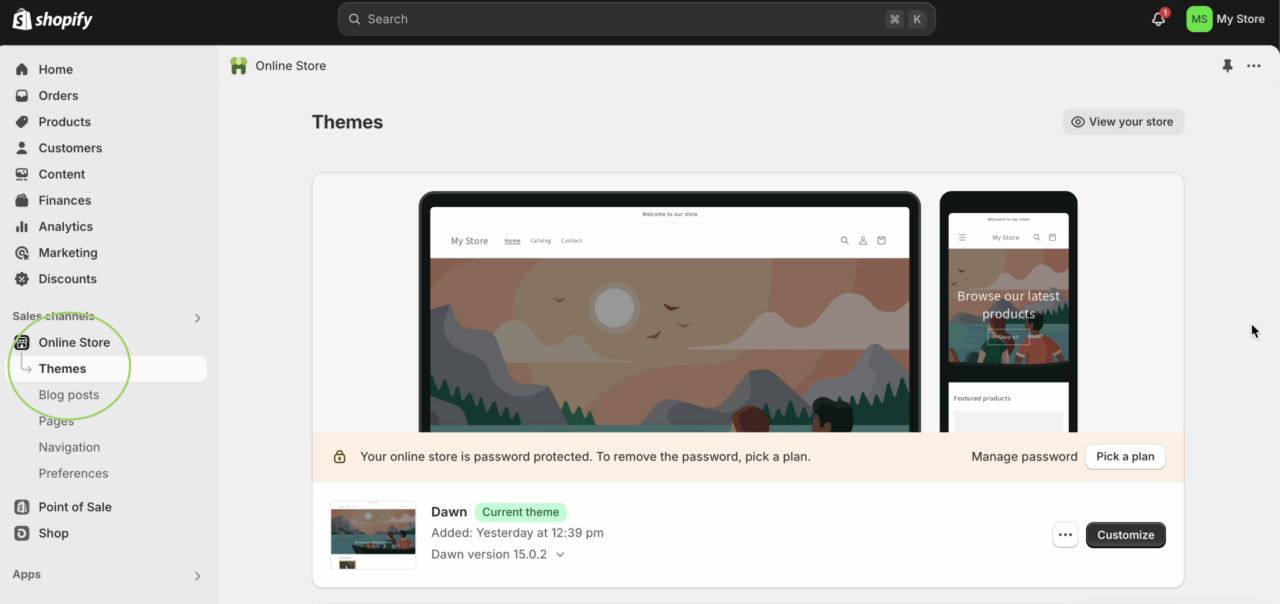
For Shopify users who don’t have an existing storefront, this is where you choose the theme and layout of your site. Edit your current storefront theme or choose one that suits your aesthetic. Click on sections of your storefront to edit them and refine storefront functionality and appearance.
Step 5: Create a Unique Domain
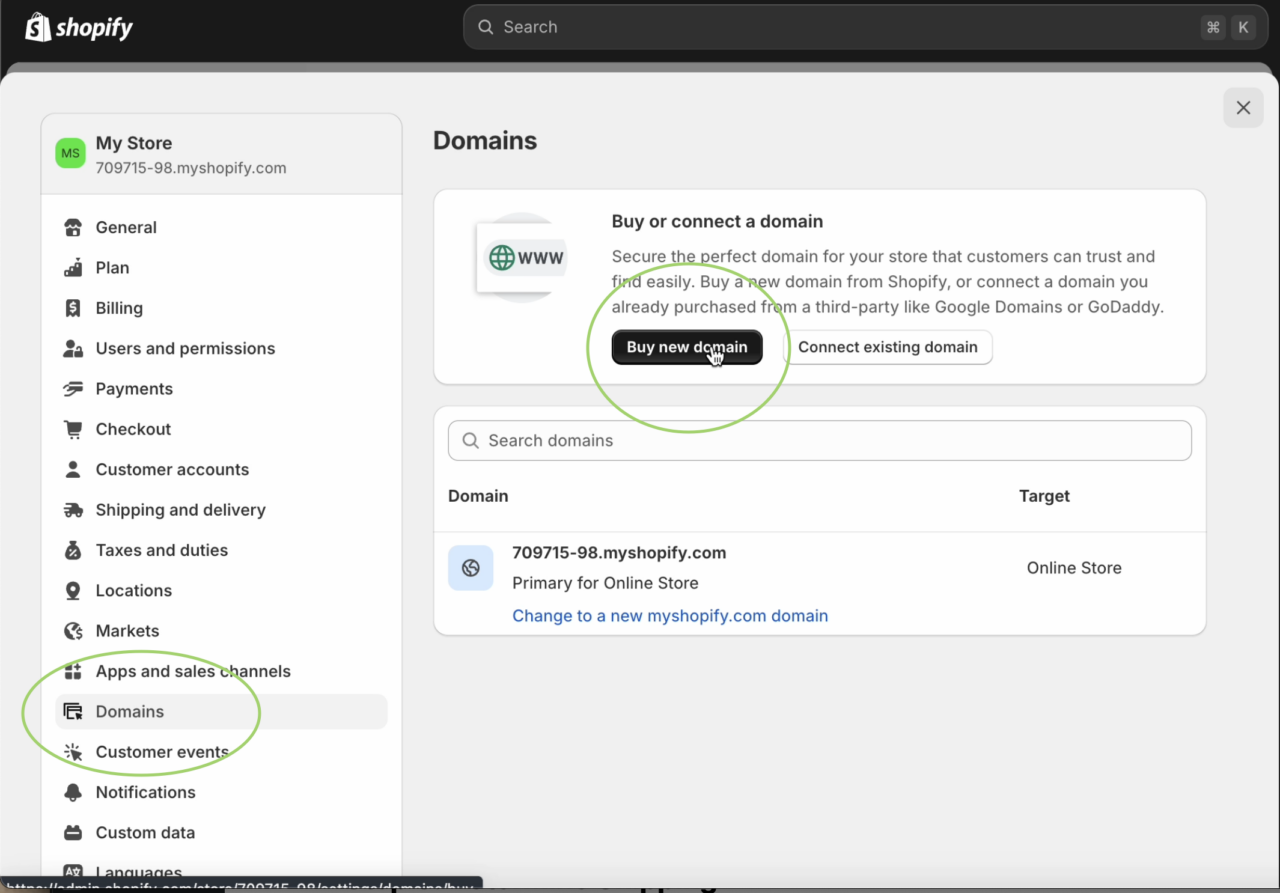
Secure the perfect domain for your store that customers can trust and find easily. Buy a new domain from Shopify, or connect a domain you already purchased from a third party like Google Domains or GoDaddy. If the domain you want isn’t available, Shopify will recommend close matches and display prices for each choice.
Step 6: Determine Shipping and Delivery
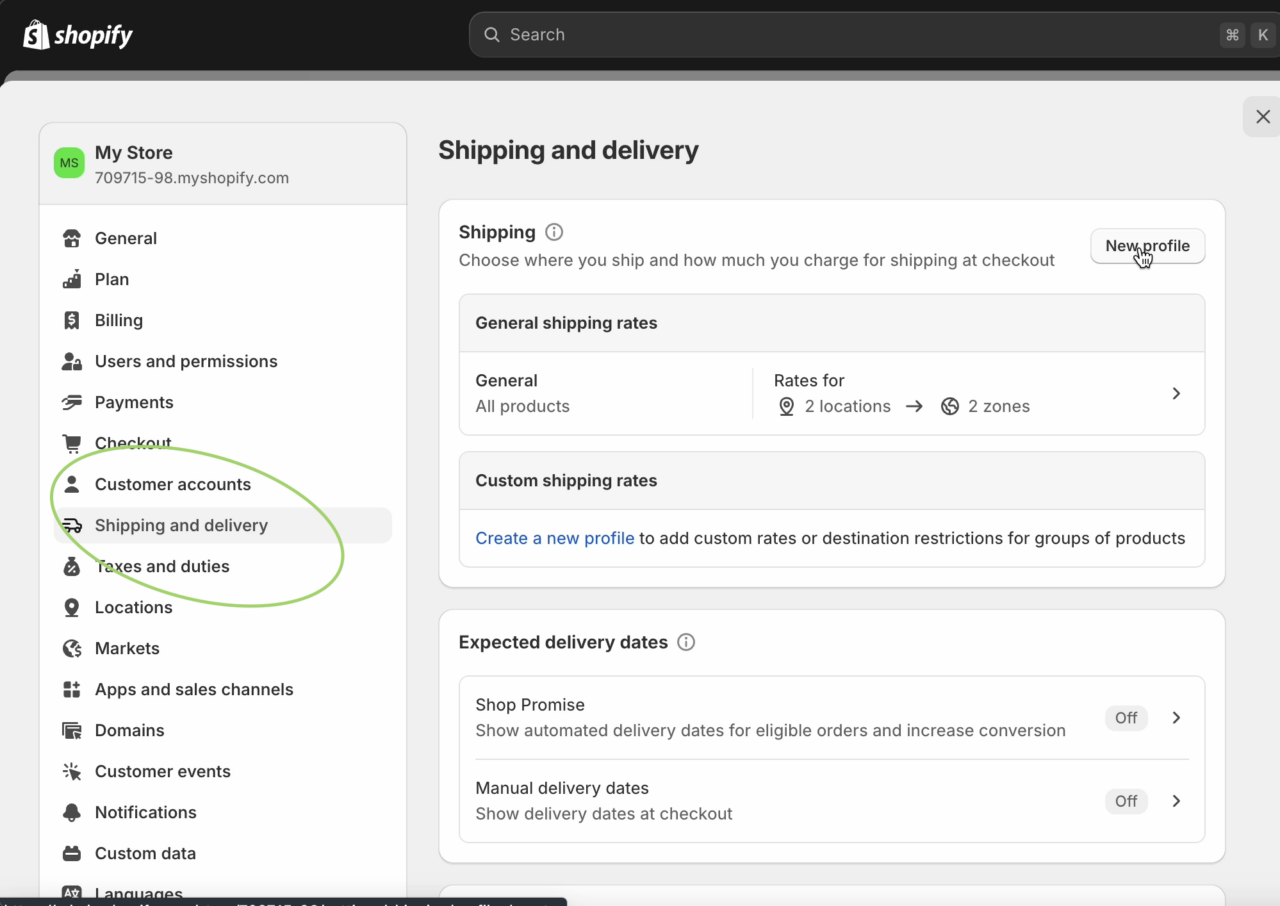
We recommend building shipping costs into your product’s price so you can offer free shipping for all domestic orders (a good strategy is to add 10-15% into the price of your product), add a new profile, choose a profile name, and select the products you want to ship, then create a shipping zone. To set up a Shipping zone for the Frame It Easy App, in your Shopify account, go to Settings > Shipping and delivery > General shipping rates > Manage shipping profile. There is a Shipping origin for FIE Fulfillment set up by the App. Create a shipping zone for USA only and set a Rate with either free shipping or if you would like to charge. The faster the shipping, the more expensive the rate. Click save to complete this step.
While most sellers choose the free shipping rate, Shopify does allow tiered shipping rates using Conditions. In some cases, sellers add an additional Rate from more expensive frames.
Step 7: Set Up Shopify Payments
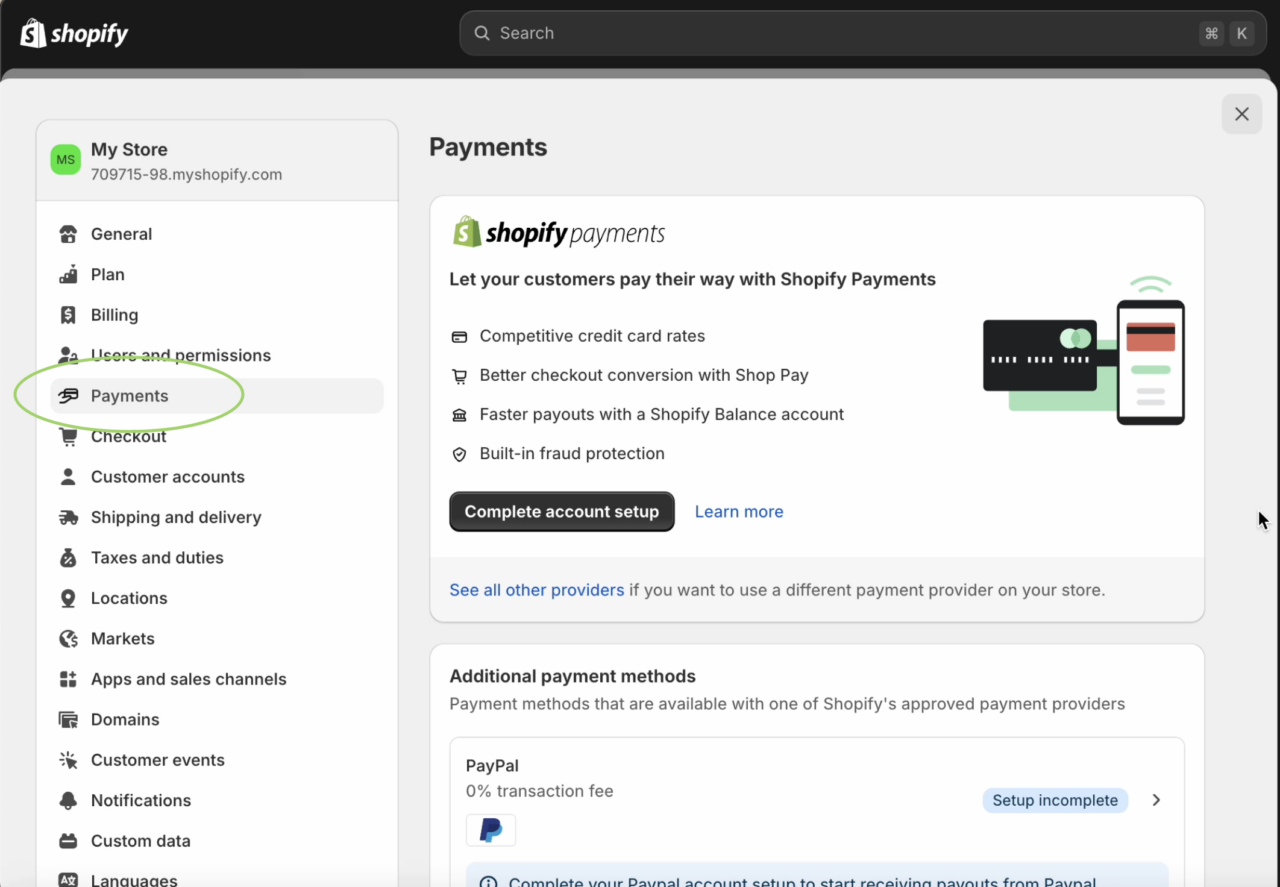
Ok, now how do I get my money!? Complete your account setup in a few steps with Shopify Payments. Shopify Payments eliminates the hassle of setting up third-party payment providers so it’s definitely worth spending some time completing this step. Follow the on-screen instructions and provide your business information so you can begin getting paid for your first sales. You can also add and connect to PayPal if you have an account. Additionally, you’ll be able to choose when to capture your payments, refine your gift card details, and add Apple Pay options.
Step 8: Name Your Store
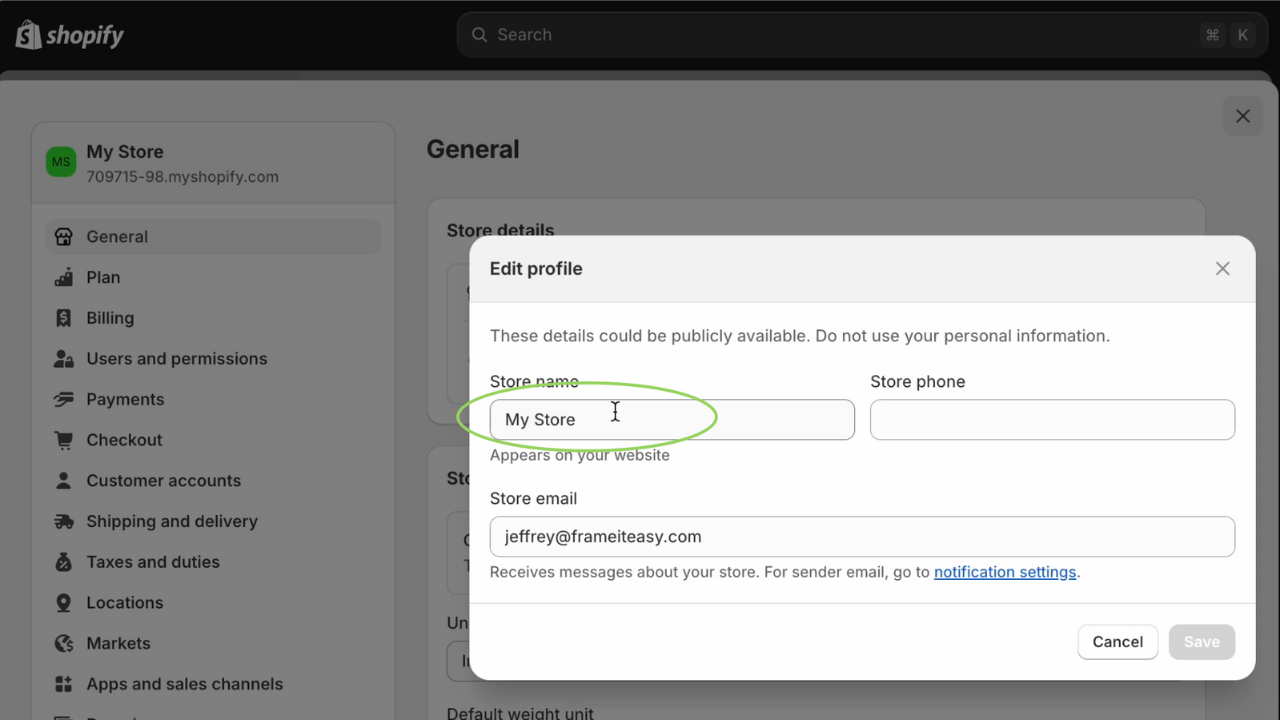
Your temporary default store name is “My Store”. But, you will want to change it…obviously. The store name appears in your admin and your online store so choose something catchy and memorable! After clicking save, you can refine other specific details of your store, like time zone, order IDs, and order processing.
Pro-tip: For a streamlined, hands-off selling experience, select automatic fulfillment.
Step 9: Launch Your Store

Ok, this is the final step of your Shopify setup and will need some more thought and attention to detail. Add your homepage title, and your website description, and upload an image for social media sharing. After saving that, pick a Shopify plan to remove the password protection from your storefront and launch your store. Shopify offers 4 plans, each with different perks and features. Once you select a plan, Shopify will automatically remove the password prompt from your storefront, allowing your customers to enter, explore, and shop your art or photography!
Product Recommendations: Search & Discovery App
Install the free Shopify App ‘Search & Discovery’ to associate product recommendations. The Search & Discovery App will set up a section on your product page showing ‘You may also like’ products.
Below is an example of the ‘You may also like’ product that is recommended on a product page. ‘Birds On Branch’ is the main product and the ‘You may also like’ shows the recommended product set up with the Shopify Search & Discovery App.
The Search & Discovery App allows you to select a product in the Recommendations section. To add the related product, click on the product name to edit product recommendations, then add a related product. Remove any ‘Auto-generated’ related products that you do not want to show. Worth it!
What Our Artists Are Saying
“Frame It Easy has been a total game-changer for offering my art prints. The streamlined Shopify app makes the process completely hands-free for me and allows me to present my work to clients in a beautiful and professional way.”
“Absolutely one of the best frame apps on Shopify.”
“This is one of the few print on demand companies I found that include matting options with your framed print! Bonus that the quality is some of the best you’ll find anywhere. The app installed pretty quickly, no stalls or hiccups.”
“The Frame It Easy app makes passively selling my framed art super simple. Straight-forward set-up, easy-to-follow steps, and an overall seamless experience with responsive support. Highly recommend.”
“May I just say THANK YOU! I have been testing Shopify integrations and it has been so hard. It is a pain to not see real mockups and have to resize each file to upload…you eliminate all that hassle! Plus, you are USA based, which is so wonderful. Thank you!”
Final Thoughts
Supporting our community of artists is so important to us. We have helped over 5000 artists, photographers and designers scale their businesses. Shopify has several excellent resources as well if you need more information or assistance.
“Is this worth it? I don’t have a very large following…”
Not for long! There is literally no risk or cost to you when adding our printing and framing services. If you are only selling one framed piece at a time, don’t sweat it. There are no minimums. Whether it’s an order for 1 framed piece or 1000s of framed pieces, you can rest assured knowing you’re always getting the best price and service. You don’t need to invest anything upfront to get started — the app is free, and you only pay when your art sells. This flexibility allows you to grow at your own pace without having to stock products or inventory. Offering a more finished product will give you a competitive and professional edge, and set you apart from the competition.
