The ability to print your photos online has never been easier. With computer technology getting smaller and smaller, printers are being relegated to a thing of the past. Indeed, if you poll someone born in the nineties and beyond, there is a chance they don’t even own a printer –when the appliance was once a staple of personal computer technology. That said, everyone has phones that allow for quality photos to be taken. With picture frames not going away anytime soon, this is creating a predicament: how do you get the photos off your phone and into your hands?
Well, online custom framing is allowing a whole new way to get photos printed. Even better, Frame It Easy allows you to get photos printed and framed all in one spot. All you need is a file on your phone or computer. Upload it to our Frame Designer site, and we’ll do the rest.
While this sounds easy, and it is, there are a few baseline rules you probably need to keep in mind to get the best possible result and to make the overall process as smooth as possible.
Getting The Photo On Your Computer
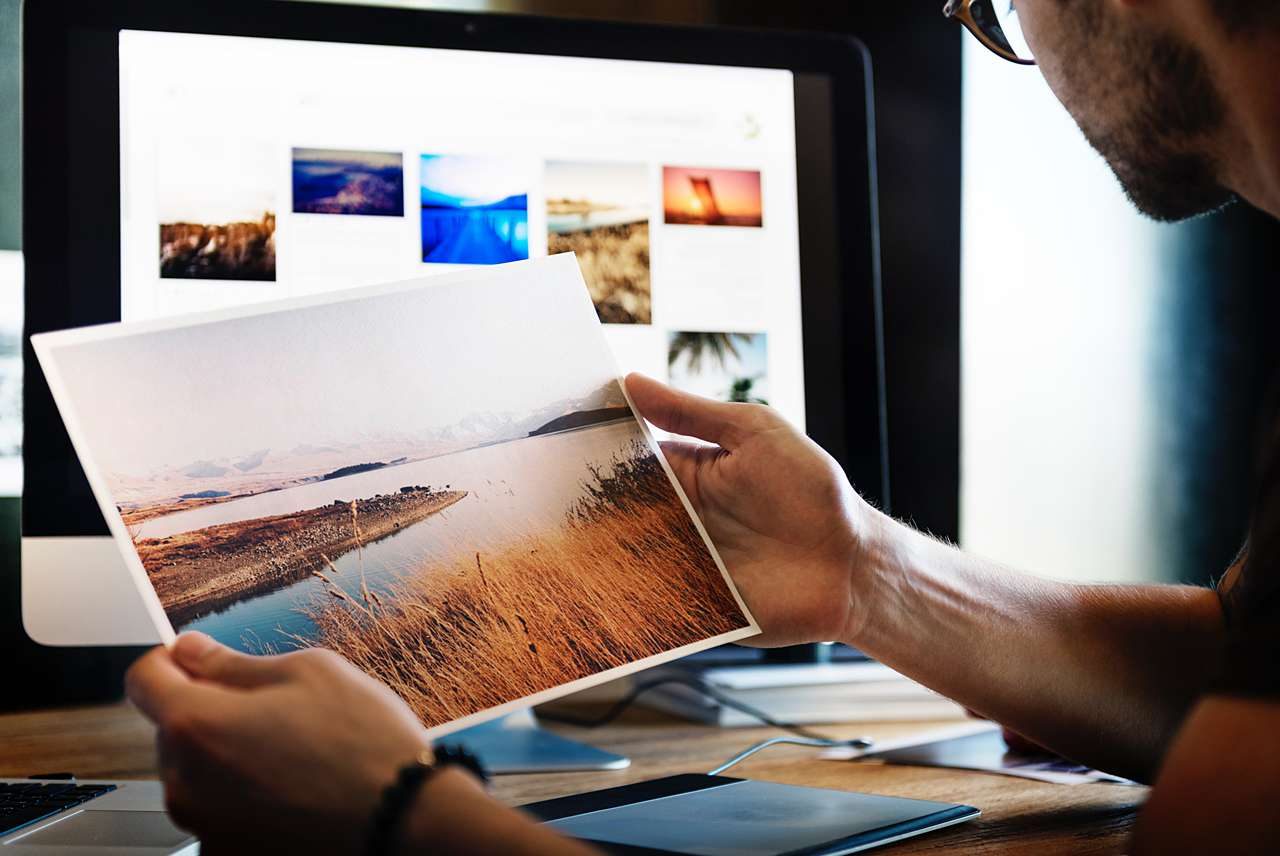
Phones are great for a bunch of different things these days, so much that simply making calls kind of gets lost in all the features. You can browse the internet, find a new favorite song, order food, watch a movie, and, yes, take amazing photos.
Of course, there are some special shots that you want to take off your phone and put onto your wall. Mobile sites are a thing, yes, and you should be able to upload your photo straight from your library to the site for printing.
If this is the case, you need to get your file on that computer. It’s pretty easy to do, though! If you have an iPhone, just go to your photo library, find a photo you want to print, and then select the icon on the bottom left-hand corner of the screen. It should be square with an arrow pointing upward. Click that, and then select your preferred form of an e-mail from the list of options that appear. Enter your own e-mail as the address, and then send it. From there, go to your home computer and download the file once it’s in your inbox. You should be all set from there. If you have a printer that has a Bluetooth connection, you could even print right from your phone. Click the same up arrow in the bottom left corner and scroll down to the option “Print”. From there you can choose which printer and you are all set! The ability to print your photos online is as easy as that!
Quick Tip On Social Media Photos

If you think about where most photos exist these days, it’s social media — more specifically, Instagram. But Facebook, Twitter, and other social media pages across the internet have their fair share of pictures, too. If you like a photo on social media and want to print and frame it, just keep the following in mind: social media platforms don’t put the file up on the website unaltered.
Rather, they compress them, reducing their resolution, to make them fit better on their platform. This can make for lower-quality photos for printing. If you want to print something smaller, it shouldn’t be a huge deal. But, if you want to print something larger, you might want to find the original file, rather than just taking it off the internet.
File Type

Not all photos are quite the same. And while those three or four little letters after the title of your photo might not seem like a big deal, they do have an influence over whether or not a company could print them. Indeed, there are tons of different file types these days, and most of them have a specific purpose. So it’s important to figure out what type of files the company you want to buy from can print.
Here at Frame it Easy, we can print JPEGs and PNGs. So if you’re printing with us, that’s the file type you should be looking for. Of course, if you’re going with another company, reach out to them and see what file types they can accommodate. More often than not, the site you’re trying to upload to won’t accept the file if it’s a format they can’t print. Still, it could never hurt to do a little preliminary research to make sure you have everything in order!
Print Your Photos Online

Most photos exist digitally these days. And since home printers are on their way out, you might need to have your photo printed by a third party. Good news? Many of those printers offer great, high-quality, solutions —ones that you couldn’t find from a home printer. In addition, you might be able to get them framed in the same shop and have them shipped to you pre-framed and ready to display. Just remember the following, and you should be good:
- If you don’t want to order from your phone, send it to yourself via e-mail and upload from your computer.
- Social media photos are compressed.
- Always keep file types in mind.
Have any more questions? Feel free to reach out to us! We’d be happy to do our best to help out.

