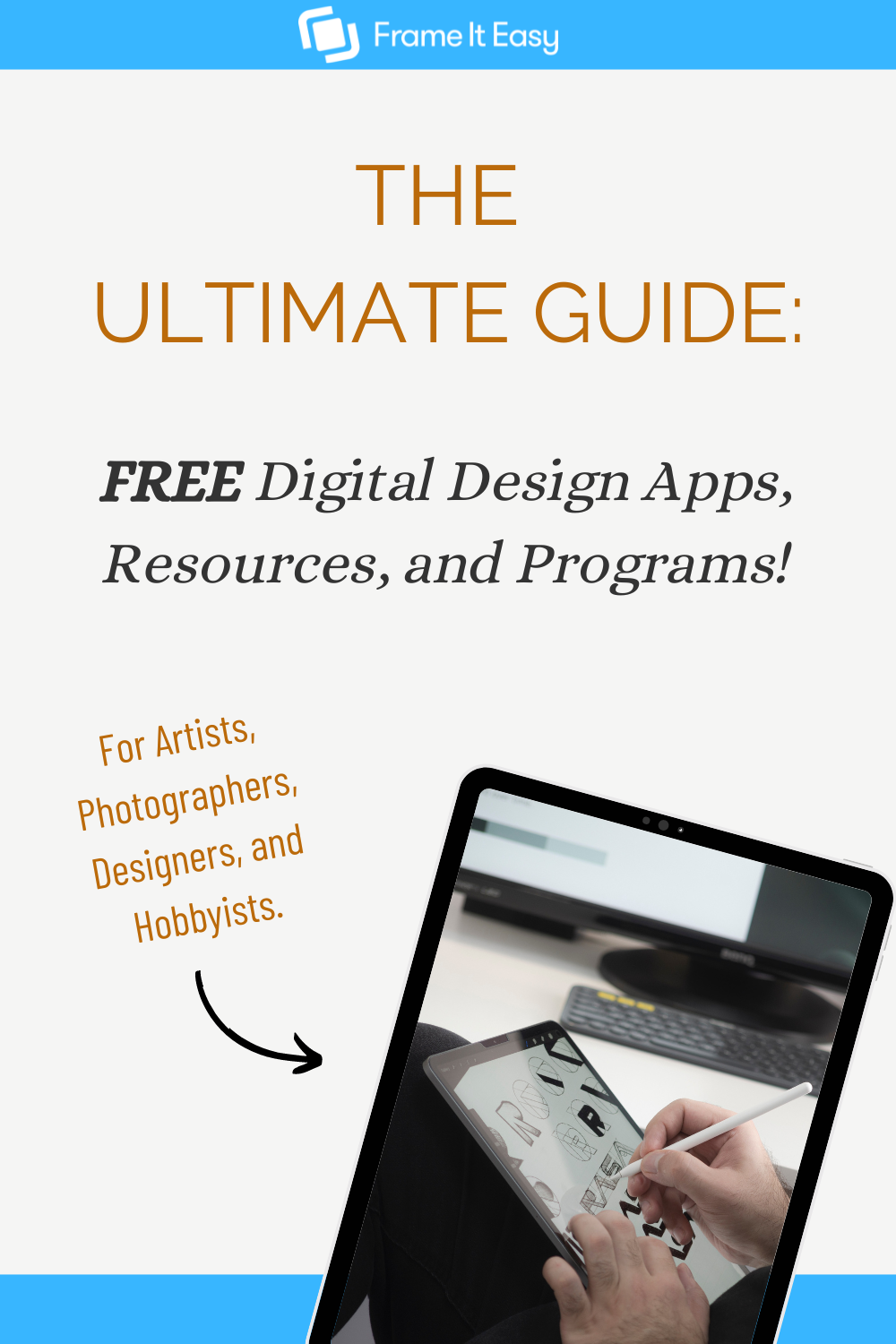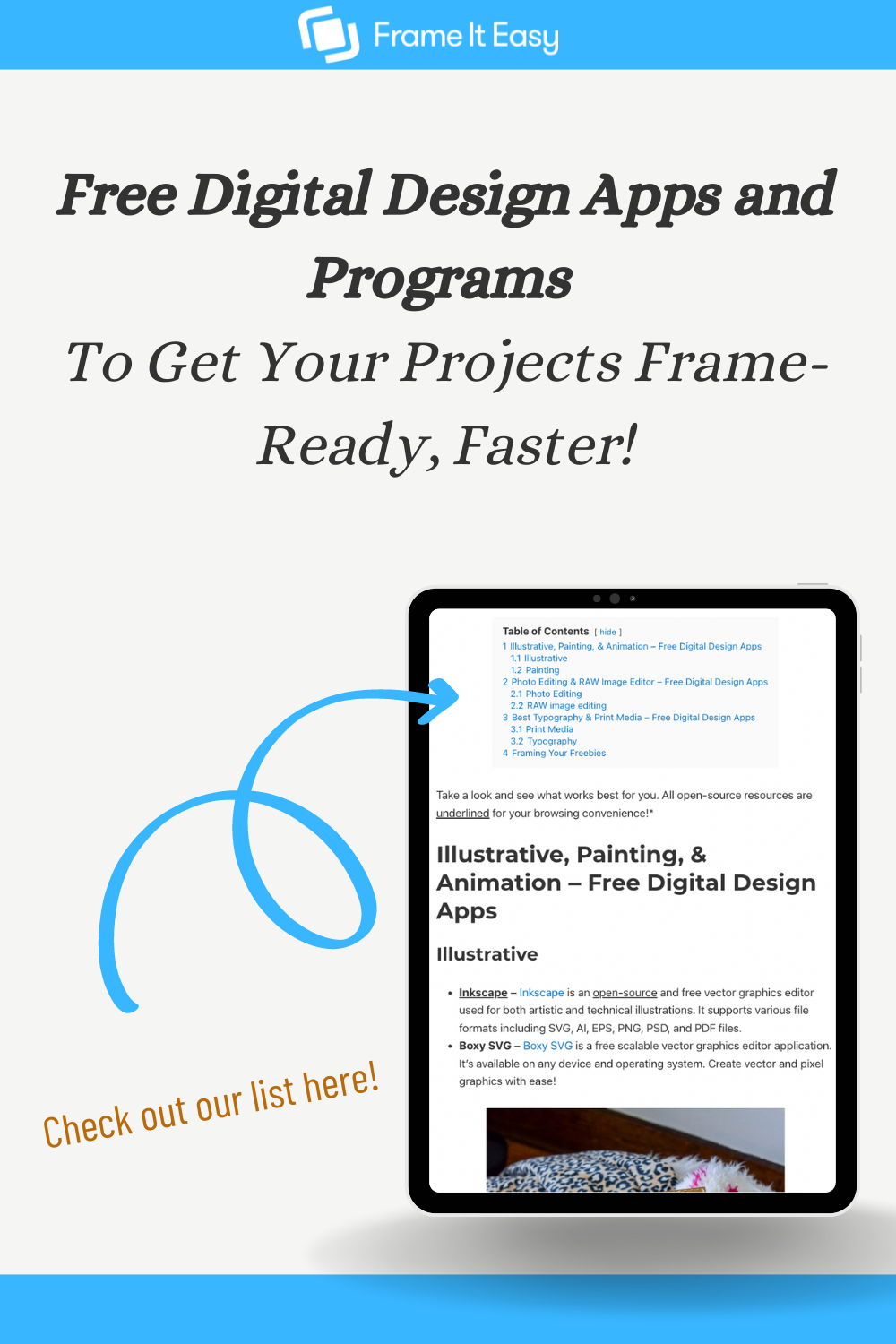For Artists, Photographers, Designers, and Hobbyists.
Free Digital Design Apps and Programs To Get Your Projects Frame-Ready, Faster!
When choosing the best photo editing app, you should ask yourself a few things:
- Are you a professional, novice, or just dipping your toes in?
- Do you want to use your desktop, tablet, or mobile device?
- Do you want software that’s got all the bells and whistles, or just to your specific needs?
Technology is ever-changing, we have more and more software options to choose from – they range from extremely expensive to dirt cheap. Some might say that “cheap is never good, and good is never cheap.” but that’s not the case with the following assets! We’ve listed some of the best programs and applications that money can’t buy!
Take a look and see what works best for you. All open-source resources are underlined for your browsing convenience!*
Illustrative, Painting, & Animation – Free Digital Design Apps
Illustrative
- Inkscape – Inkscape is an open-source and free vector graphics editor used for both artistic and technical illustrations. It supports various file formats including SVG, AI, EPS, PNG, PSD, and PDF files.
- Boxy SVG – Boxy SVG is a free scalable vector graphics editor application. It’s available on any device and operating system. Create vector and pixel graphics with ease!
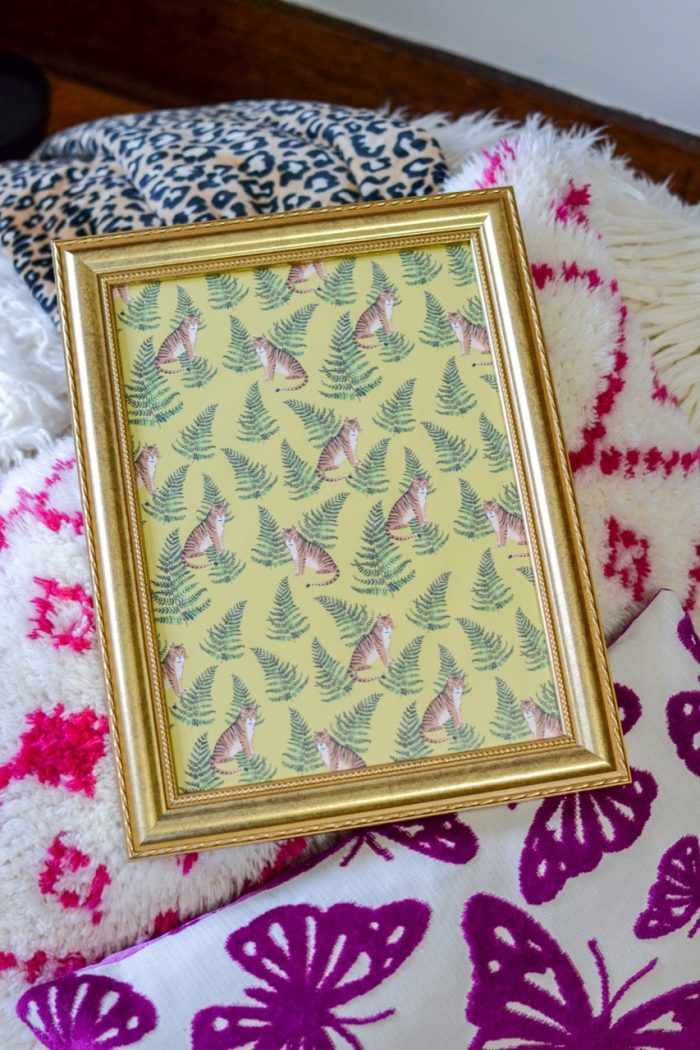
Painting
- Krita – Krita is a professional free and open-source painting program developed by artists for artists.
- IbisPaint – IbisPaint is a free social painting and drawing application. It enables the user to share videos of their artistic processes. It’s available on desktops, smartphones, tablets, and other devices.
- FireAlpaca – FireAlpaca is a free and open-source digital painter software developer for Mac and Windows. It’s also available in 10 different languages!
- Medibang Paint – Medibang Paint is a free Manga and Anime-focused digital painting program for Mac, PC, Ipad, iPhones, and Android.
- MyPaint – MyPaint is a free and open-source digital painting and drawing program that emulates traditional media like pencils and ink. MyPaint’s community page offers free resources like brushes and other graphic design tools.
Photo Editing & RAW Image Editor – Free Digital Design Apps
Photo Editing
- GIMP/Glimpse – Glimpse is an open-source free image editor
- Sumo Paint – Sumo Paint is a free drawing tool and image editor (you can even make Pixel art!)
- Photopea – Photopea is a free online web-based editor that supports Adobe Photoshop, GIMP, Sketch App, Adobe XD, and CorelDraw file formats.
- Paint.NET – Paint.NET is a free photo and image editing software specifically for PCs that run Windows OS.
- Pixlr – Pixlr is a free photo editor and design toolset that can run on a web browser, phone, or desktop.

RAW image editing
- RawTharepee – RawTherapee is a free open-source raw photo processing software targeting photography professionals and newcomers alike. It’s available to download on Windows, macOS, and Linux.
- Darktable – Darktable is a free open-source photography toolbox and RAW image developer. Think of it as your digital darkroom!
- DigiKam – DigiKam is a free open-source digital photography management application. It’s perfect for importing, organizing, editing, and sharing your photos and RAW files. It includes many advanced features and is highly praised!
Best Typography & Print Media – Free Digital Design Apps
Print Media
- Scribus – Scribus is an open-source desktop publishing tool with full OpenType support and can run on a multitude of operating systems. If you’re looking to publish a book, create a zine, or make a menu – Scribus is a great choice!
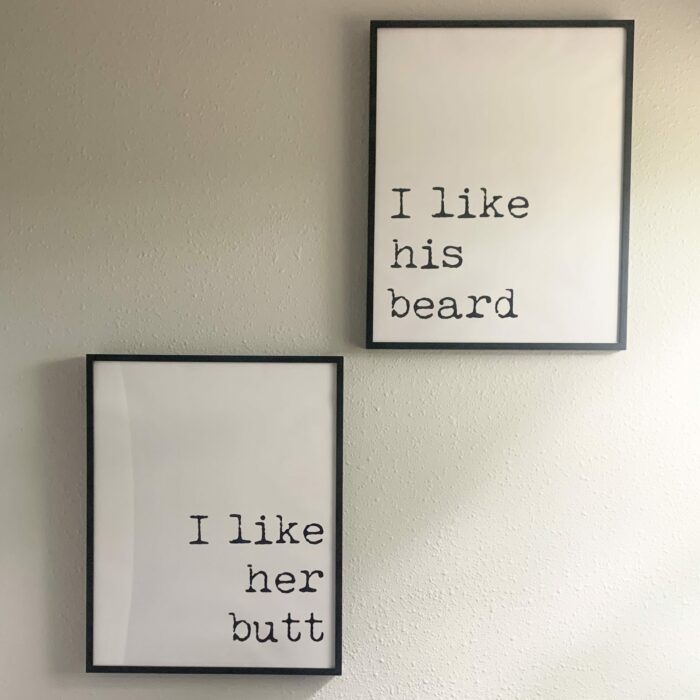
Typography
- PicLab – PicLab is an app editor available on Apple and Android phones. It’s easy to edit any photo or image and has an impressive font styling library.
- WhatTheFont – WhatTheFont is an app that can determine the identity of any font from a picture. It’s available on web browsers as well as an app download for Apple and Android phones.
- Kerntype – Kerntype is a fun free game to practice your typography letter-spacing skills! You can find more design-based games for skill practice here!
- UPrinting: They’ve created a tool to help you choose the right typography for your banners. Check out their Banner Font Size Tool. It’s crafted to help you ensure your message is eye-catching and effectively communicated.
Framing Your Freebies
Sometimes, the best things in life are indeed free! Your budget should never limit your creative endeavors and with these free assets – you can put your money elsewhere (like on your frames!). Now that you’ve found the perfect free digital design apps for your project, it’s time to start creating. After you’ve completed your perfect photo edit, digital painting, or print poster head over to our Frame Designer so you can give your work the display it truly deserves!

Need some pointers? Check out these 7 tips to help improve your photo to put your new free digital design apps to the test!
Do you have a photo or digital print you’re super proud of? Send us a photo of your framed work at yourfriends@frameiteasy.com with the subject title “Featured Friends” for a chance to be featured on our email and socials! Show off your framed creations with us on social media! Be sure to tag us @frameiteasy and use the hashtag #frameiteasy for a chance to be featured.
* These links are being provided as a convenience and for informational purposes only; they do not constitute an endorsement or an approval by Frame It Easy of any of the products, services, or opinions of the corporation or organization, or individual. Frame It Easy bears no responsibility for the accuracy, legality, or content of the external site or for that of subsequent links. Contact the external site for answers to questions regarding its content.